Disconnecting from a Job Scheduler
To disconnect from a Job Scheduler, click on the ‘x’ in the corner of the Display Name tab in AbatConsole (see the image below). Disconnecting from a Scheduler does not remove the system from the list of Recent Connections displayed on the Start Page.
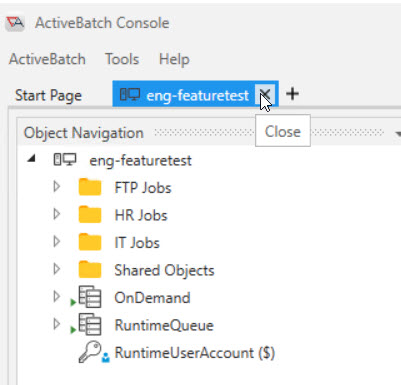
You do not have to be connected to a Job Scheduler for your previously submitted Jobs to properly execute (or for any scheduled Job, or event-driven Job, to execute). The connection using AbatConsole is on demand, allowing you to do your work, then disconnect when done.